最近做的一个APP需要检测更新,以前都是自己写的,这次决定使用别人封装好的一个库。
czy1121/update
清晰灵活简单易用的应用更新库
第一步,需要搭建一个检测更新的服务。这里直接在之前写的一个库的基础上修改。
chenzhenlindx/SpringBootDemo
清晰灵活简单易用的应用更新库
首先导入此项目,或者按照说明创建项目。
要实现的效果为:1
2
3
4
5
6
7
8
9
10
11
12
13
14
15
16url:http://example.com/check?package=ezy.demo.update&version=123&channel=yyb
method:get
response:
{
"hasUpdate": true,
"isSilent": false,
"isForce": false,
"isAutoInstall": true,
"isIgnorable": true,
"versionCode": 2,
"versionName": "v2.0.2018-1-16",
"updateContent": "1、修改了bug1;\r\n2、修改了bug2;\r\n3、新增了某个功能。",
"url": "http://10.129.51.27:8080/apk/apk2018-1-15.apk",
"md5": "34db53f031fccf92b779e0d160ef37c1",
"size": 1824234
}
1、在package com.example.demo.domain创建UpdateInfo.java1
2
3
4
5
6
7
8
9
10
11
12
13
14
15
16
17
18
19
20public class UpdateInfo {
// 是否有新版本
public boolean hasUpdate = false;
// 是否静默下载:有新版本时不提示直接下载
public boolean isSilent = false;
// 是否强制安装:不安装无法使用app
public boolean isForce = false;
// 是否下载完成后自动安装
public boolean isAutoInstall = true;
// 是否可忽略该版本
public boolean isIgnorable = true;
public int versionCode;
public String versionName;
public String updateContent;
public String url;
public String md5;
public long size;
}
2、在resources目录下创建static/apk文件夹,将新版本apk复制到此目录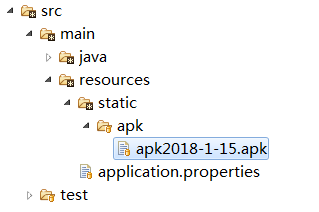
启动服务后,点击 http://10.129.51.27:8080/apk/apk2018-1-15.apk 弹窗文件下载框,表示文件位置正确。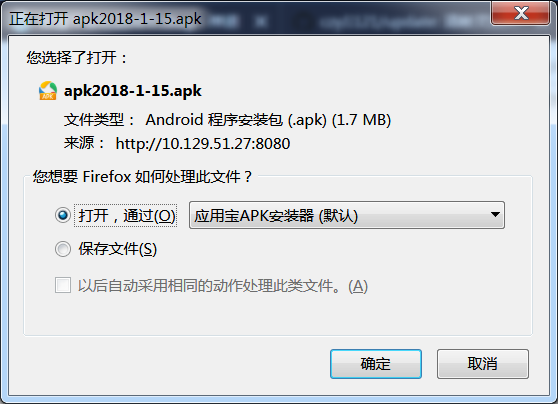
3、创建AppConttroller.java1
2
3
4
5
6
7
8
9
10
11
12
13
14
15
16
17
18
19
20
21
22
23
24
25
26
27
28
29
30
31
32
33
34
35
36
37
38
39
40
41
42
43
44
45
46
47
48
49
50
51
52
53
54
55
56
57
58
59
60
61
62
63
64
65
66
67
68
69
70
71
72package com.example.demo.controller;
import java.io.File;
import java.io.FileInputStream;
import java.io.FileNotFoundException;
import java.math.BigInteger;
import java.security.MessageDigest;
import org.springframework.util.ResourceUtils;
import org.springframework.web.bind.annotation.RequestMapping;
import org.springframework.web.bind.annotation.RequestMethod;
import org.springframework.web.bind.annotation.RequestParam;
import org.springframework.web.bind.annotation.RestController;
import com.example.demo.domain.UpdateInfo;
("/app")
public class AppConttroller {
/**
* http://10.129.51.27:8080/app/check?package=cn.czl.updatedemo&version=1&channel=main
*
* @return
* @throws FileNotFoundException
*/
(value = "/check", method = RequestMethod.GET)
public UpdateInfo check(@RequestParam(name = "package", required = true) String pkg,
@RequestParam(name = "version", required = true) int version,
@RequestParam(name = "channel", required = true) String channel) throws FileNotFoundException {
UpdateInfo updateInfo = new UpdateInfo();
if (version > 1) {
updateInfo.hasUpdate = false;
} else {
updateInfo.hasUpdate = true;
updateInfo.versionCode = 2;
updateInfo.versionName = "v2.0.2018-1-16";
updateInfo.updateContent = "1、修改了bug1;\r\n" + "2、修改了bug2;\r\n" + "3、新增了某个功能。";
updateInfo.url = "http://10.129.51.27:8080/apk/apk2018-1-15.apk";
File file = ResourceUtils.getFile("classpath:static/apk/apk2018-1-15.apk");
updateInfo.md5 = md5(file);
updateInfo.size = file.length();
}
return updateInfo;
}
public static String md5(File file) {
MessageDigest digest = null;
FileInputStream fis = null;
byte[] buffer = new byte[1024];
try {
if (!file.isFile()) {
return "";
}
digest = MessageDigest.getInstance("MD5");
fis = new FileInputStream(file);
while (true) {
int len;
if ((len = fis.read(buffer, 0, 1024)) == -1) {
fis.close();
break;
}
digest.update(buffer, 0, len);
}
} catch (Exception e) {
e.printStackTrace();
return null;
}
BigInteger var5 = new BigInteger(1, digest.digest());
return String.format("%1$032x", new Object[] { var5 });
}
}
在浏览器访问:
http://10.129.51.27:8080/app/check?package=cn.czl.updatedemo&version=1&channel=main
即可得到预想的json。
注意:
- 正常情况我们应该apk使用表单上传,更新信息应该从表单获取;
- 代码直接当version>1判断无更新,实际上应该查询数据库最新版本进行比较;
- md5是获取apk文件的md5,而不是打包签名文件的md5,具体的md5获取代码如上。
至此,服务端代码编写完成,详情可参考
czy1121Update/SpringBoot
